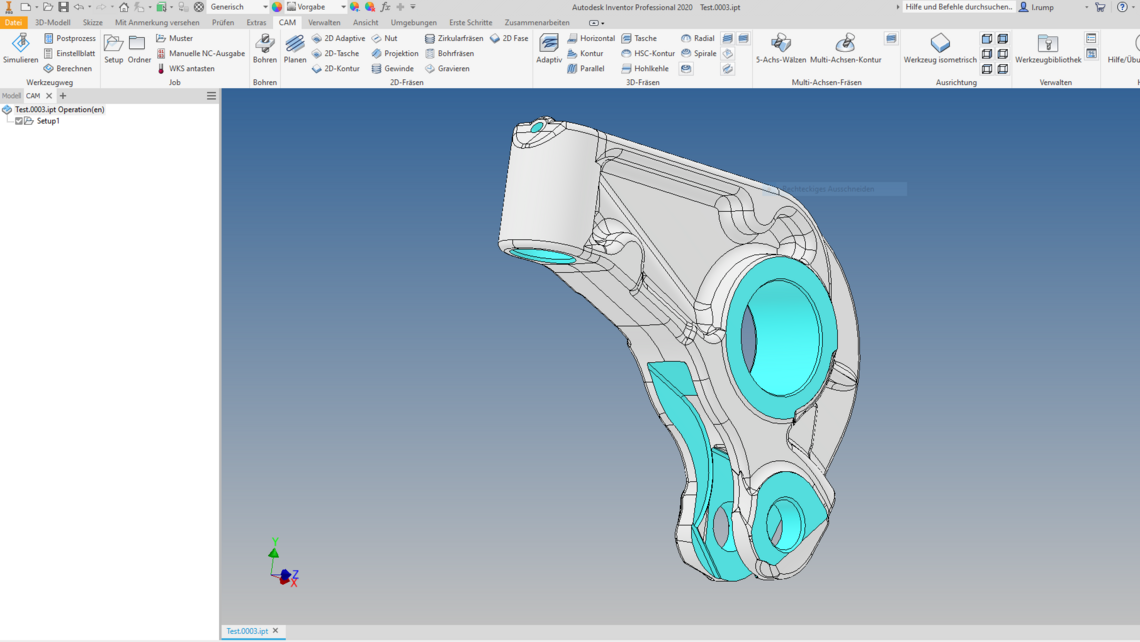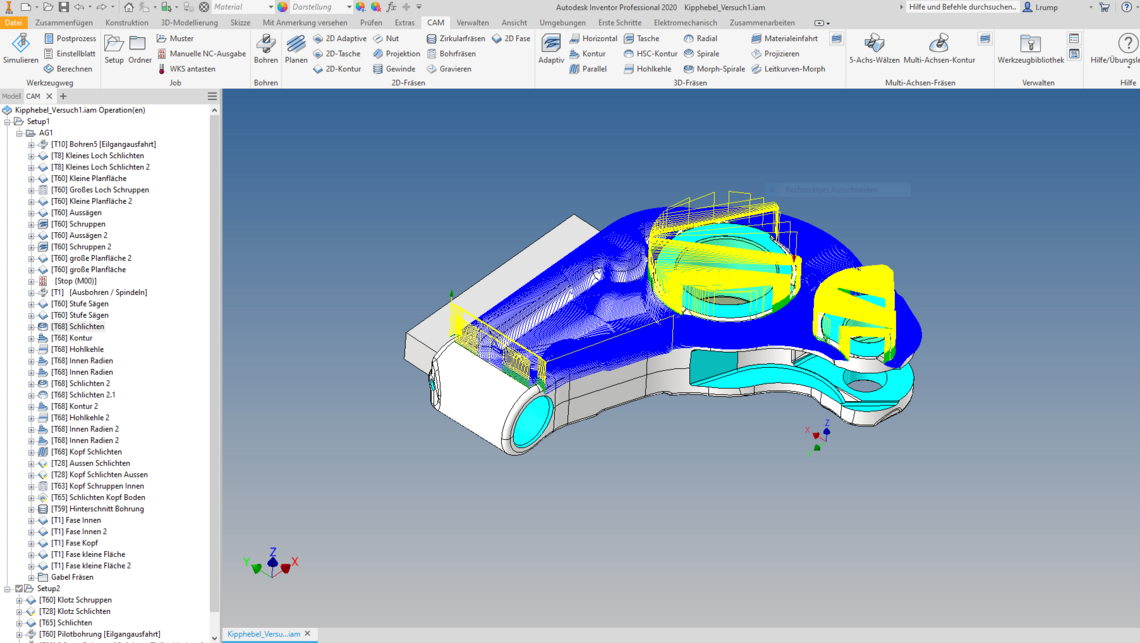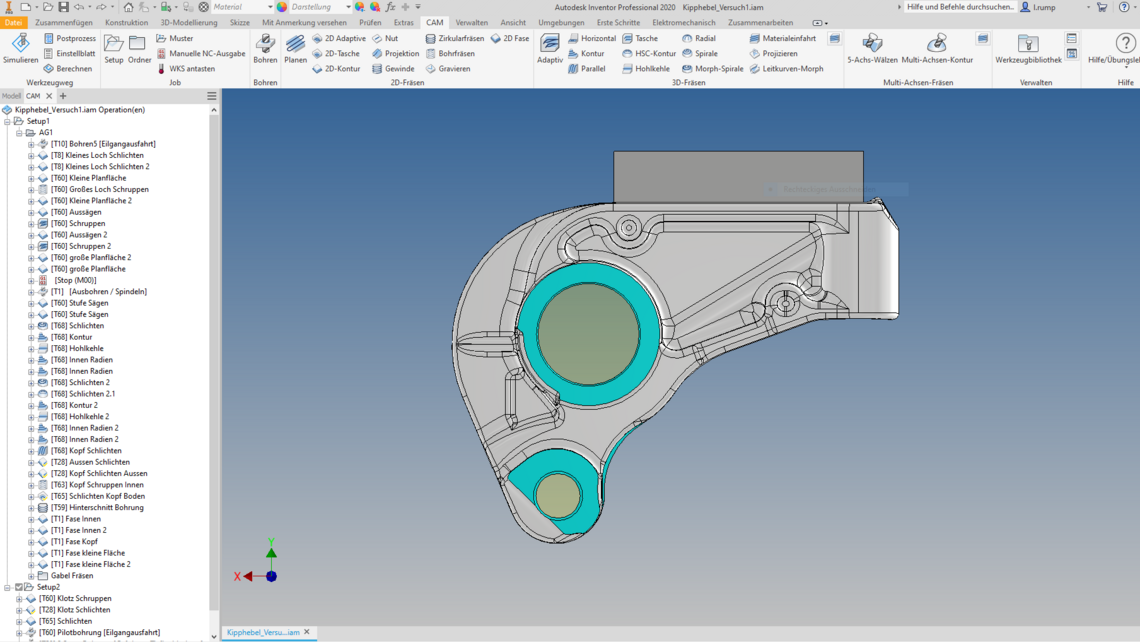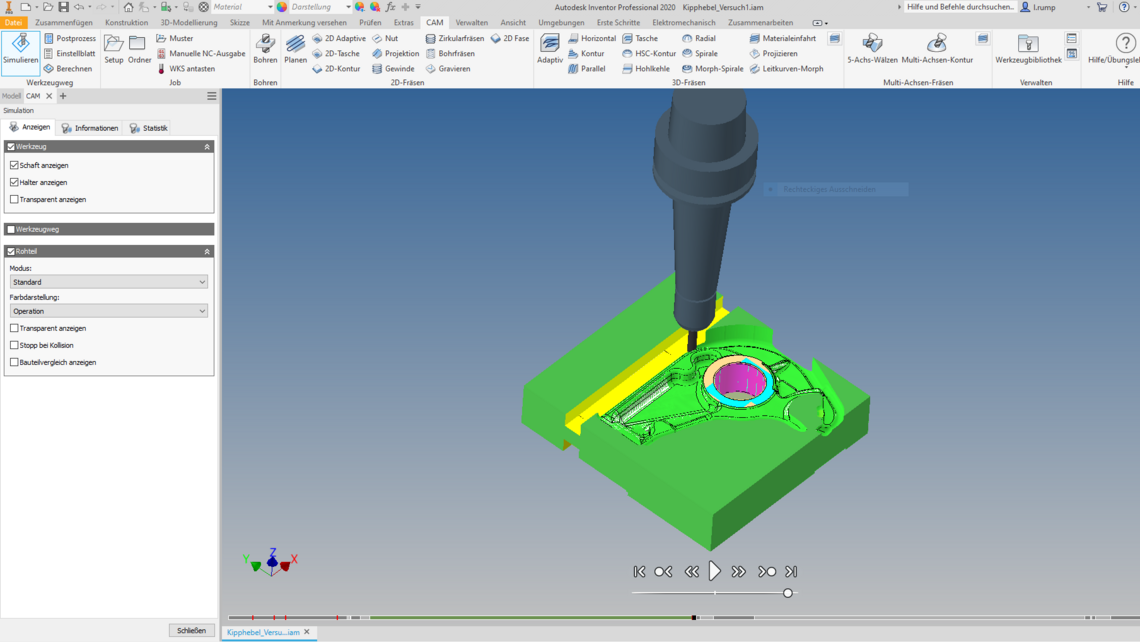CAD / CAM
From 3D model to real component
We use the latest CAD/CAM programs for the production of our components. For this we rely on Autodesk Inventor Professional. This software enables us not only to work much faster (less programming effort) but also, for example, to program precise freeforms and apply 5-axis simultaneous milling strategies. This means that we are optimally prepared for every component, no matter how complex. In addition, we are able to make adjustments to already designed parts, if required, or to design new prototypes.
Examples of file formats that we can process:
- DWG (.dwg)
- IGES (.igs/ .ige/ .iges)
- JT (.jt)
- OBJ (.obj)
- Parasolid (.x_b)
- SAT (.sat)
- SMT (.smt)
- STEP (.stp/ .ste/ .step/ .stpz)
- STL (.stl)